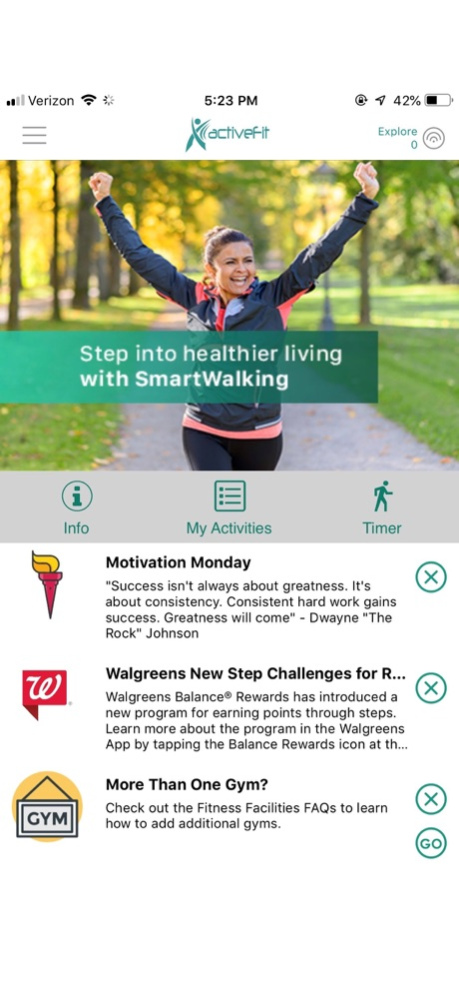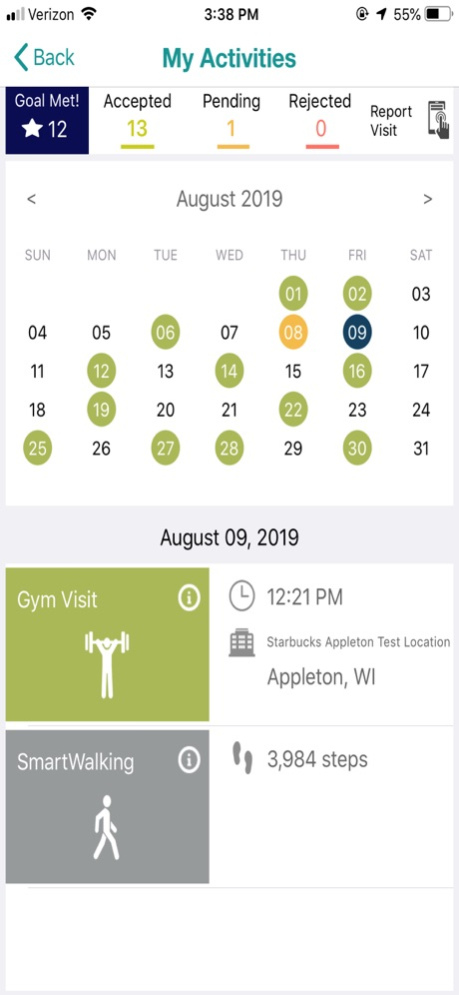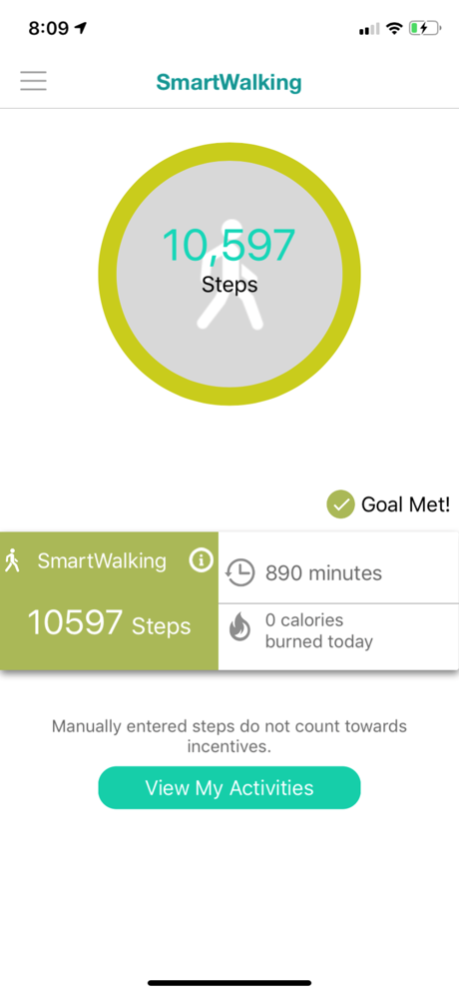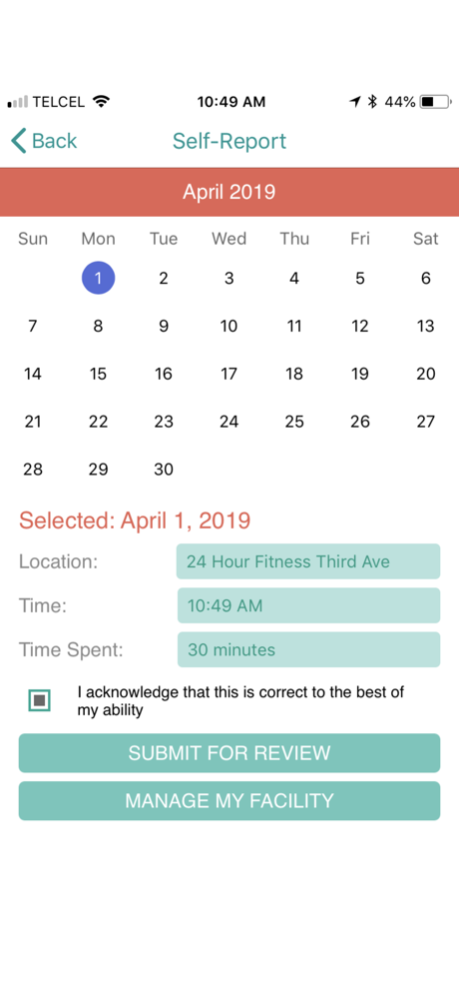ActiveFit 2.3.7
Continue to app
Free Version
Publisher Description
ActiveFit® is a healthcare app used by health plans and other sponsors to track and reward physical activity. ActiveFit records steps walked and visits to more the 30,000 fitness facilities nationwide using geolocation and beacon technologies.
NOTE: ActiveFit® is only available to participants in sponsored plans. Features offered may vary.
App Features Include:
· Earn monthly incentives by achieving any combination of gym visit and step goals
· Record gym visits at designated facilities automatically through geolocation & beacon technologies
· Attend any of over 30,000 gyms nationwide and request gyms to be added
· Apply gym activities across multiple locations
· Manage gym facilities with interactive map
· Self-report missed gym visits
· Track activity progress towards monthly incentive
· SmartWalking® step-tracking using Fitbit™ and Apple Health® app integration
ActiveFit® app uses location services to record attendance at fitness facility locations.
Continued use of GPS running in the background can dramatically decrease battery life.
ActiveFit® is integrated with Apple Health® Kit to share activity data with the app.
Oct 25, 2023
Version 2.3.7
In this update, we’ve improved the Self-Report feature based on user feedback, making it more intuitive and reliable. We’ve also enhanced overall performance and fixed minor bugs for a better user experience. Thank you for your feedback, and enjoy the update!
About ActiveFit
ActiveFit is a free app for iOS published in the Health & Nutrition list of apps, part of Home & Hobby.
The company that develops ActiveFit is Advanta Health Solutions. The latest version released by its developer is 2.3.7.
To install ActiveFit on your iOS device, just click the green Continue To App button above to start the installation process. The app is listed on our website since 2023-10-25 and was downloaded 4 times. We have already checked if the download link is safe, however for your own protection we recommend that you scan the downloaded app with your antivirus. Your antivirus may detect the ActiveFit as malware if the download link is broken.
How to install ActiveFit on your iOS device:
- Click on the Continue To App button on our website. This will redirect you to the App Store.
- Once the ActiveFit is shown in the iTunes listing of your iOS device, you can start its download and installation. Tap on the GET button to the right of the app to start downloading it.
- If you are not logged-in the iOS appstore app, you'll be prompted for your your Apple ID and/or password.
- After ActiveFit is downloaded, you'll see an INSTALL button to the right. Tap on it to start the actual installation of the iOS app.
- Once installation is finished you can tap on the OPEN button to start it. Its icon will also be added to your device home screen.